Multi File Upload Control
Upload multiple files at once in Microsoft Dynamics 365 CRM.
You can download the latest version 1.0.0.20 from here:

By downloading and installing this solution you agree to the license agreement you can find here
The solution will add a new button to the command bar for all the entities that support notes as follows:
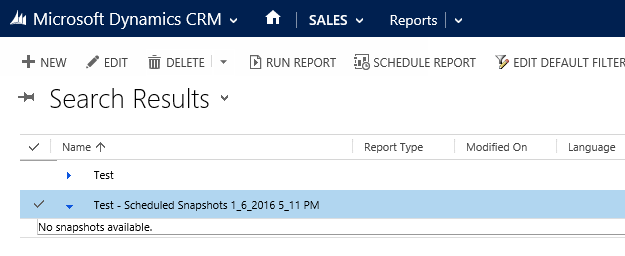
This new version is HTML5 without Silverlight controls.
You can download the latest version 1.0.0.6 from here:

The solution will add a new button to the entity ribbon for all the entities that support notes. near the existing Attach File button as follows:
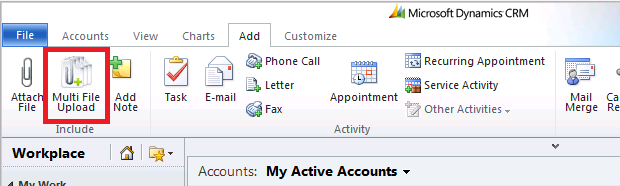
The following videos shows some features of Multi File Upload:


